
BIND 9
(Part 3 - Load Balancing With DNSdist)
Carsten Strotmann and the ISC Team
Created: 2021-04-21 Wed 16:25
All content © 2021 Internet Systems Consortium, Inc.


Welcome
Welcome to part three of our BIND 9 webinar series
All content © 2021 Internet Systems Consortium, Inc.


In this Webinar
- Installation and configuration
- Applications for dnsdist
- Aggregating metrics across a cluster
- Cache concentration
- Load balancing for authoritative
- Load balancing for resolver
All content © 2021 Internet Systems Consortium, Inc.


What is dnsdist
- dnsdist is an open source DNS load balancer
- Homepage: https://dnsdist.org
- License: GPL Version 2
- Developed by PowerDNS.COM B.V
- dnsdist is independent from the PowerDNS authoritative DNS server and DNS resolver (although some souce code is shared)
- dnsdist works with standard compliant DNS server, such as BIND 9
- dnsdist works with any standards-compliant DNS server, including BIND 9
All content © 2021 Internet Systems Consortium, Inc.


dnsdist features (1)
- Receives DNS traffic and forwards DNS requests to downstream DNS
resolver or authoritative DNS server
- fail-over or load-balancing policies
- Response cache
- dnsdist can detect abuse and can rate-limit or block abusive sources
- DNS-over-TLS and DNS-over-HTTPS support
- DNScrypt support
All content © 2021 Internet Systems Consortium, Inc.


dnsdist features (2)
- eBPF Socket Filtering (Linux)
- Simple but expressive and flexible configuration via Lua (embedded programming language)
- Dynamic reconfiguration
- Remote HTTP API
- Built-in web-server for API and statistics website
All content © 2021 Internet Systems Consortium, Inc.


Installation and configuration
All content © 2021 Internet Systems Consortium, Inc.


OS packages
- DNSDist is available in many Unix/Linux operating-system
repositories
- Debian/Ubuntu
- Fedora
- Red Hat EL / CentOS (via EPEL)
- Arch Linux (AUR)
- NixOS
- FreeBSD / NetBSD / OpenBSD / DragonFlyBSD
- pkgsrc (Cross-Platform https://www.pkgsrc.org)
- Distribution repositories might not have the latest release version available!
All content © 2021 Internet Systems Consortium, Inc.


PowerDNS repositories
- PowerDNS.COM B.V. offers binary packages of the latest release
versions plus the current development version
- Debian 9/10
- Raspbian/RaspberryOS 9/10
- Ubuntu LTS 16.04/18.04/20.04
- CentOS 7/8 (requires dependencies from EPEL)
- Information on these repositories can be found at https://repo.powerdns.com/
- PowerDNS.COM B.V. (part of Open Xchange https://www.open-xchange.com) offers commercial support for dnsdist
All content © 2021 Internet Systems Consortium, Inc.


From Source
- dnsdist can be installed from source
- Dependencies
- Boost
- Lua 5.1+ or LuaJit
- Editline (libedit)
- libsodium (optional)
- protobuf (optional, not needed as of 1.6.0)
- re2 (optional)
- dnsdist (and other software) should not be compiled on a production machine
- Installation instructions can be found on https://dnsdist.org/install.html
All content © 2021 Internet Systems Consortium, Inc.


Applications of dnsdist
All content © 2021 Internet Systems Consortium, Inc.


Fail-Over
- dnsdist can distribute queries among a pool of back-end servers
based on the availability
- Use the policy "firstAvailable"
- The server in a pool have an order, the server with the lowest order being available will get all queries
- This policy can be configured with an additional "queries per
second (QPS) limit".
- If the configured QPS limit of a server is reached, additional queries are spilled over to the next available server
All content © 2021 Internet Systems Consortium, Inc.


Fail-Over
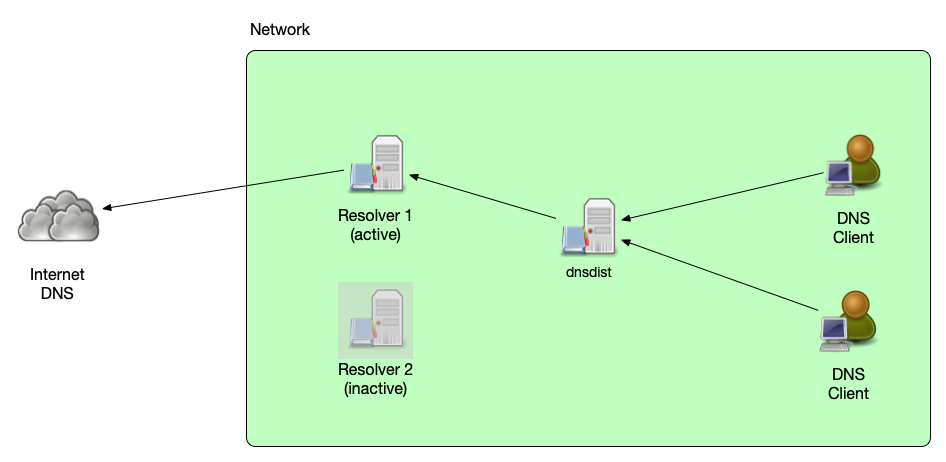
All content © 2021 Internet Systems Consortium, Inc.


Load-Balancing
- dnsdist can distribute DNS queries across multiple back-end servers
(or back-end server pools) based on several load-balancing policies:
leastOutstanding: use the server with the least outstanding queries (possibly least load)chashed: distribute based on hashes of the query name (sticky queries)whashed: distribute based on hashes of the query name (sticky queries), but apply the configured weight for the back-end serverwrandom: distribute random, but with a weight applied. Back-end server receive the share of queries based on their configured weightroundrobin: distribute queries to all back-end server based on an round-robin algorithm (send each query to the next server)
All content © 2021 Internet Systems Consortium, Inc.


Load-Balancing
- dnsdist can be augmented with the Lua embedded programming language
(https://www.lua.org/)
- in addition to the built-in load-balancing policies, the administrator can add own policies written as small Lua snippets.
- Example of a simple round-robin scheme:
counter=0
function luaroundrobin(servers, dq)
counter=counter+1
return servers[1+(counter % #servers)]
end
setServerPolicyLua("luaroundrobin", luaroundrobin)
All content © 2021 Internet Systems Consortium, Inc.


Load-Balancing
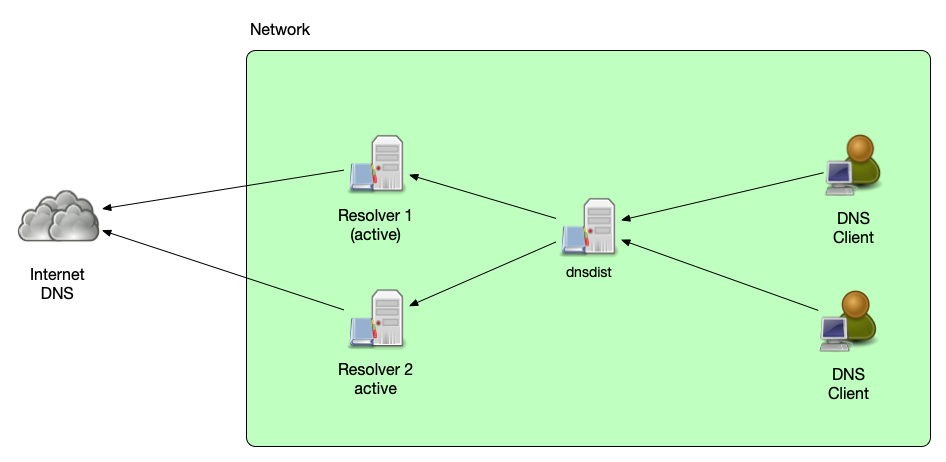
All content © 2021 Internet Systems Consortium, Inc.


DoH/DoT Proxy and DDoS and Malware protection
- dnsdist can be used to add new DNS features to an existing DNS
resolver or authoritative DNS server, without the need to make
changes to the back-end server
- Add DDoS protection
- Add Malware Domain filtering
- Add DNS-over-TLS or DNS-over-HTTPS
All content © 2021 Internet Systems Consortium, Inc.


DoH/DoT Termination
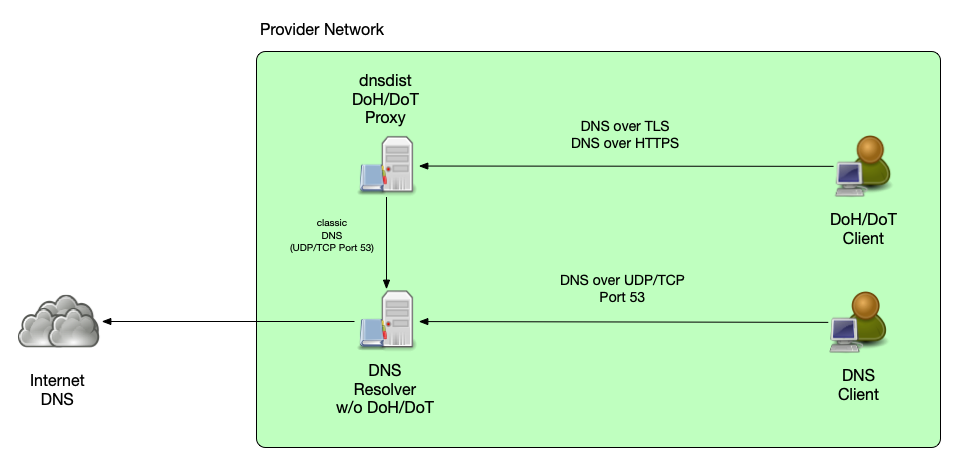
All content © 2021 Internet Systems Consortium, Inc.


Aggregating metrics across a cluster
- As dnsdist is the central system distributing DNS queries towards
the back-end systems, it can be used to aggregate monitoring and
metrics for a cluster of DNS machines
- for multiple DNS resolvers
- for multiple authoritative DNS servers
All content © 2021 Internet Systems Consortium, Inc.


Aggregating metrics across a cluster
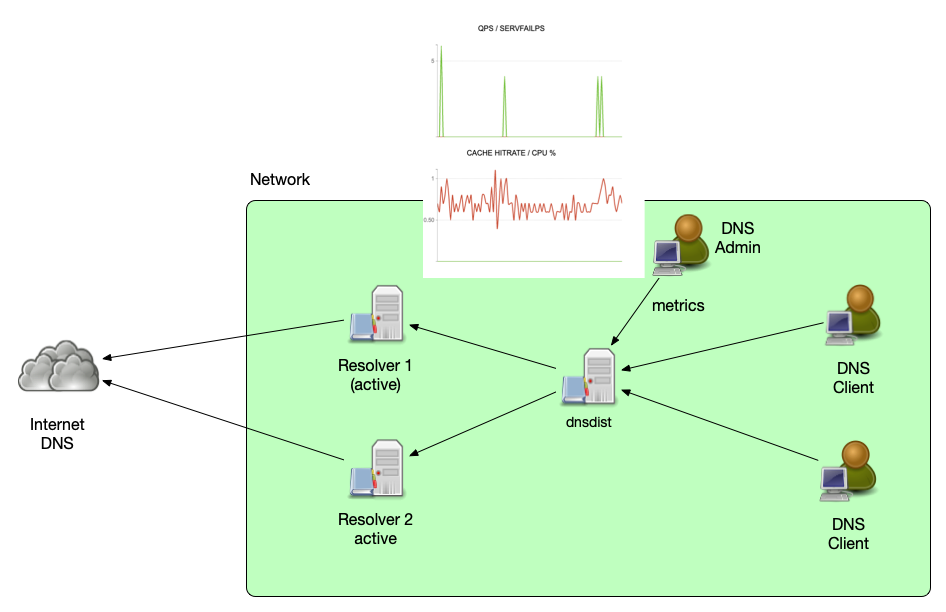
All content © 2021 Internet Systems Consortium, Inc.


Cache concentration
- dnsdist is not a DNS resolver, it cannot follow delegations and
resolve names
- However dnsdist can cache response packets coming from downstream servers and can send responses to queries from the cache
- dnsdist can be configured to serve stale (TTL expired) DNS data if no downstream server is available
> getPool(""):getCache():printStats()
Entries: 122/10000
Hits: 9147
Misses: 10147
Deferred inserts: 1
Deferred lookups: 0
Lookup Collisions: 0
Insert Collisions: 0
TTL Too Shorts: 0
All content © 2021 Internet Systems Consortium, Inc.


Cache concentration
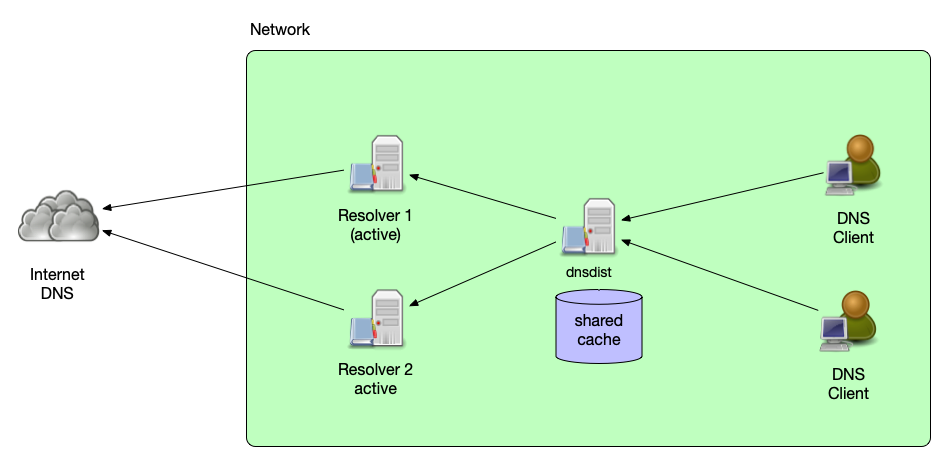
All content © 2021 Internet Systems Consortium, Inc.


Auth-Server Resilience
- dnsdist can be a front-end load-balancer for authoritative server
- Using the traffic rules dnsdist can guard the authoritative DNS server against some malicious traffic
- Back-end authoritative servers can be taken offline without impact on service availability
All content © 2021 Internet Systems Consortium, Inc.


Auth-Server Resilience
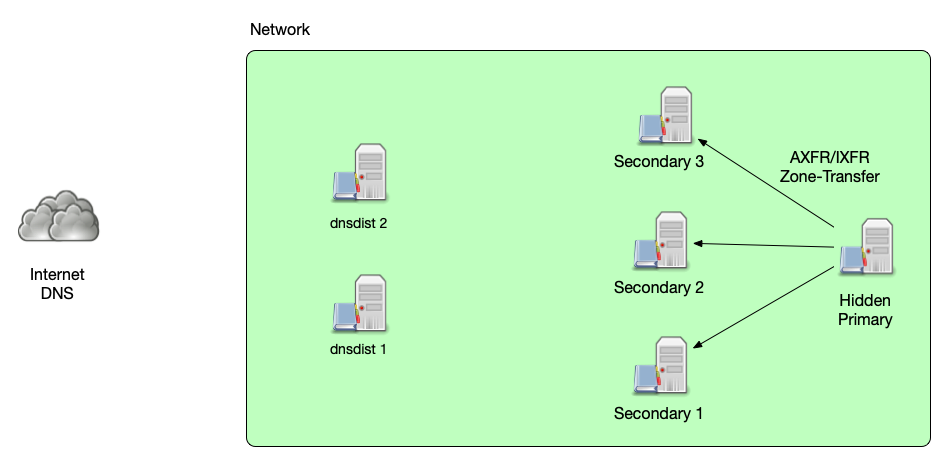
All content © 2021 Internet Systems Consortium, Inc.


Auth-Server Resilience
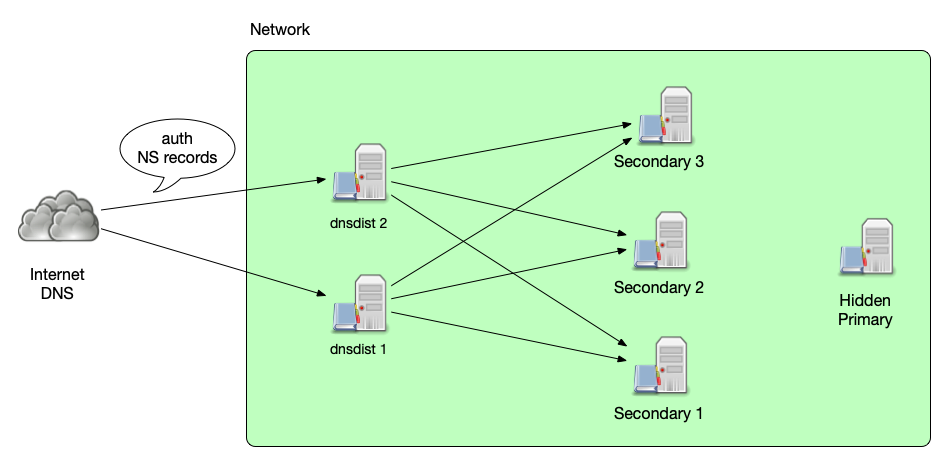
All content © 2021 Internet Systems Consortium, Inc.


Configuration and deployment
All content © 2021 Internet Systems Consortium, Inc.


dnsdist high availability
- When using dnsdist it is important not to create a new single point of failure
- Possible solutions to make dnsdist highly available:
- Configure multiple dnsdist instances via DHCP for DNS client traffic towards resolver
- Configure multiple dnsdist instances via NS delegation records for resolver to authoritative traffic
- Make a dnsdist instance high available through operating system clustering (Heartbeat/Pacemaker)
All content © 2021 Internet Systems Consortium, Inc.


Configuration file
- dnsdist startup configuration is read from the file
dnsdist.conf(usually in/etc/dnsdist)- this configuration file is a small Lua source file that is read and executed by the embedded Lua VM
All content © 2021 Internet Systems Consortium, Inc.


Configuration file
- Example
dnsdist.conf
---- Listen addresses
addLocal('192.0.2.1:53', { reusePort=true })
addLocal('127.0.0.1:53', { reusePort=true })
addLocal('[::1]:53', { reusePort=true })
addLocal('[2001:db8::1]:53', { reusePort=true })
---- Back-end server
newServer({address="192.0.2.100", qps=10000, order=1})
newServer({address="2001:db8:100::5353", qps=100, order=3})
newServer({address="2001:db8:200::6312", qps=100, order=2})
---- Policy
setServerPolicy(whashed)
setACL({'192.0.2.0/24', '2001:db8::/64'})
---- Cache
pc = newPacketCache(10000, {maxTTL=86400, minTTL=0, temporaryFailureTTL=60, staleTTL=60, dontAge=false})
getPool(""):setCache(pc)
---- Web-server
webserver("192.0.2.1:8083")
setWebserverConfig({acl="192.0.2.10/32",password="dnsdist-is-great"})
--- Console
controlSocket('127.0.0.1:5199')
setKey("2ux3QDmpdDAzYjspexaspAdqnXF8jXFU5qhd/BqXV8ag=")
---- Filter Rules
addAction(RegexRule(".*\\.facebook\\..*$"), RCodeAction(DNSRCode.REFUSED))
addAction(RegexRule(".*\\.doubleclick\\..*$"), RCodeAction(DNSRCode.REFUSED))
All content © 2021 Internet Systems Consortium, Inc.


dnsdist console
- The dnsdist executable can connect as a remote CLI console to a
running dnsdist
- From inside this CLI console, it is possible to dynamically reconfigure dnsdist without restart
$ /bin/dnsdist -c
> showServers()
198.51.100.12# Name Address State Qps Qlim Ord Wt Queries Drops Drate Lat Outstanding Pools
0 192.0.2.53:53 192.0.2.53:53 up 1.0 10000 1 1 10088 132 0.0 9.2 0
1 198.51.100.12:53 198.51.100.12:53 up 0.0 100 2 1 1391 2 0.0 44.5 0
2 203.0.113.11:53 203.0.113.11:53 up 0.0 100 3 1 318 0 0.0 65.3 0
All 0.0 11797 134
> newServer({address="1.1.1.1", qps=10000, order=1})
1.1.1.1:53
> showServers()
# Name Address State Qps Qlim Ord Wt Queries Drops Drate Lat Outstanding Pools
0 192.0.2.53:53 192.0.2.53:53 up 0.0 10000 1 1 10103 132 0.0 8.9 0
1 1.1.1.1:53 1.1.1.1:53 up 0.0 10000 1 1 3 0 0.0 0.3 0
2 198.51.100.12:53 198.51.100.12:53 up 0.0 100 2 1 1392 2 0.0 44.4 0
3 203.0.113.11:53 203.0.113.11:53 up 0.0 100 3 1 319 0 0.0 65.2 0
All 0.0 11817 134
>
All content © 2021 Internet Systems Consortium, Inc.


dnsdist Web-server
- dnsdist can serve some internal metrics via an built-in web-server
- this web-server needs to be configured in the configuration
---- Webserver
webserver("192.0.2.1:8083")
setWebserverConfig({acl="192.0.2.10/32",password="dnsdist-is-great"})
All content © 2021 Internet Systems Consortium, Inc.


dnsdist Web-server
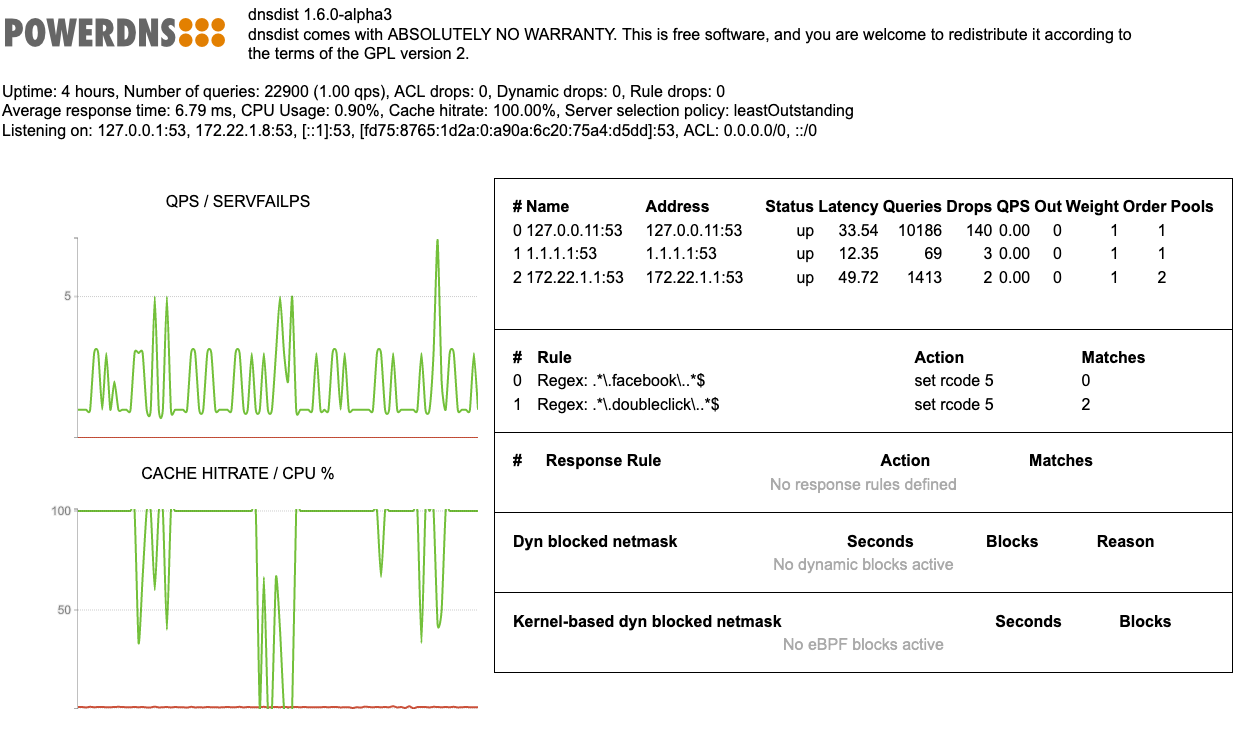
All content © 2021 Internet Systems Consortium, Inc.


dnsdist Web-API
- Utilizing the web-server, dnsdist exposes a web API that can be
used to
- query statistics in JSON format
- query metrics in Prometheus format
- read the current running configuration from an dnsdist instance
- The web API access is authenticated by an API key that is sent with every API request
All content © 2021 Internet Systems Consortium, Inc.


Aggregating metrics across a cluster
All content © 2021 Internet Systems Consortium, Inc.


Graphite Monitoring
- Graphite is an open source, Python based monitoring application: https://graphiteapp.org/
- dnsdist can send metrics into an Graphite server using the native carbon protocol
Example dnsdist configuration:
carbonServer('192.0.2.210', 'dnsdist.isp.example', 30, 'dnsdist', 'main')- see https://dnsdist.org/guides/carbon.html
All content © 2021 Internet Systems Consortium, Inc.


dnsdist and Prometheus
- Prometheus is a popular monitoring solution: https://prometheus.io
- Prometheus can read the dnsdist statistics from the
/metricsURL endpoint of the Web-API
All content © 2021 Internet Systems Consortium, Inc.


Cache concentration
- dnsdist can have one or more packet caches
- caches can be separated by pool
- The caches hold the responses coming from back-end server (DNS resolver or authoritative)
- Example configuration:
pc = newPacketCache(10000, --- create a new pool cache "pc" with 10.000 entries
{
maxTTL=86400, --- maximum TTL cache time
minTTL=0, --- minimum TTL cache time
temporaryFailureTTL=60, --- TTL used for server failures or "refused"
staleTTL=60, --- TTL for stale cache entries
dontAge=false --- cache entries "age", their TTL is decremented in cache
})
getPool(""):setCache(pc) --- assign the cache to the default pool
All content © 2021 Internet Systems Consortium, Inc.


Load balancing for authoritative DNS server
All content © 2021 Internet Systems Consortium, Inc.


Health-check configuration
- By default, dnsdist sends the query for
a.root-servers.netA-Record towards the downstream server- this will not succeed against most authoritative only servers
- so the heath check needs to be adjusted. This example is
forwarding towards the authoritative DNS servers for
isc.org:
newServer({address="51.75.79.143", checkType="SOA", checkType=DNSClass.IN, checkName="isc.org"})
newServer({address="199.6.1.52", checkType="SOA", checkType=DNSClass.IN, checkName="isc.org"})
newServer({address="199.254.63.254", checkType="SOA", checkType=DNSClass.IN, checkName="isc.org"})
newServer({address="149.20.1.73", checkType="SOA", checkType=DNSClass.IN, checkName="isc.org"})
setServerPolicy(leastOutstanding)
setLocal("192.0.2.123:53")
[...]
All content © 2021 Internet Systems Consortium, Inc.


SOA queries and IXFR/AXFR
- SOA queries and IXFR/AXFR requests for zone transfer sync should be
redirected by a dnsdist rule to a single authoritative downstream
server
- to make sure that the zone transfer is initiated from the same zone data-set that was seen in the SOA query
- the following configuration snippet sends all SOA/AXFR and IXFR
requests towards the pool
primary, which only contains one primary authoritative server
newServer({
address="192.0.2.123",
name="primary",
pool={"primary", "otherpool"}
})
addAction(
OrRule({
QTypeRule(DNSQType.SOA),
QTypeRule(DNSQType.AXFR),
QTypeRule(DNSQType.IXFR)}),
PoolAction("primary")
)
All content © 2021 Internet Systems Consortium, Inc.


SOA queries and IXFR/AXFR
- The back-end authoritative DNS servers will see the requests (SOA,
Zone-Transfer) coming from the dnsdist IP-Address(es)
- Access Control Lists on the back-end server must be adjusted accordingly
- The
sourceparameter tells dnsdist which IP-address or interface to use for outgoing queries:
newServer({address="192.0.2.1", source="192.0.2.127"})
newServer({address="192.0.2.1", source="eth1"})
newServer({address="192.0.2.1", source="192.0.2.127@eth1"})
All content © 2021 Internet Systems Consortium, Inc.


Dynamic Updates
- DNS dynamic updates (RFC 2136) should be sent to a real primary
authoritative DNS server, not towards dnsdist
- This can be done with the name of a real authoritative DNS server
in the SOA records
mnamefield - Or by manually instructing the dynamic DNS client (like
nsupdate) to use a dedicated IP address:
- This can be done with the name of a real authoritative DNS server
in the SOA records
nsupdate > ttl 3600 > server 192.0.2.221 > add www.example.com. IN A 192.0.2.212 > send
All content © 2021 Internet Systems Consortium, Inc.


Notify
- An updated authoritative DNS server will sent
notifymessages to all secondaries configured in the NS records- In case of a deployment with dnsdist, this might be a dnsdist instance that will forward the notify towards the back-end server(s)
- IP based ACLs in use at the back-end server need to be adjusted to include the dnsdist source address
- ACLs in dnsdist can take over the role of the ACL of the
authoritative server, only allowing
notifyfrom trusted source addresses - TSIG based ACLs have no issue, as they are independent of the IP addresses used
- As an alternative,
notifycan be configured explicitly on the authoritative servers. Example for BIND 9:
zone "example.com" {
type primary;
file "example.com";
notify explicit;
also-notify { 192.0.2.53; 198.51.100.12; };
};
All content © 2021 Internet Systems Consortium, Inc.


Rate-Limiting
- dnsdist can filter or rate-limit DNS traffic based on matching
packets (selectors)
- DNSSEC or not
- EDNS option
- Max QPS per IP/Subnet
- Source Network
- DNS Opcode
- DNS network class
- Query Name (Regular Expression)
- Number of labels in the query name
- Return Code
- RD-Flag (Recursion Desired)
- Number of Records / Number of types of record in response
- and many more
All content © 2021 Internet Systems Consortium, Inc.


Rate-Limiting
- Rules in dnsdist can be dynamically inserted based on observed
traffic (dynamic rules)
- Through the Lua programming language, the rule decisions can be adjusted to the operator's need
- Rules can automatically "age out" after some time to prevent over-blocking
local dbr = dynBlockRulesGroup() dbr:setQueryRate(30, 10, "Exceeded query rate", 60) dbr:setRCodeRate(DNSRCode.NXDOMAIN, 20, 10, "Exceeded NXD rate", 60) dbr:setRCodeRate(DNSRCode.SERVFAIL, 20, 10, "Exceeded ServFail rate", 60) dbr:setQTypeRate(DNSQType.ANY, 5, 10, "Exceeded ANY rate", 60) dbr:setResponseByteRate(10000, 10, "Exceeded resp BW rate", 60) function maintenance() dbr:apply() end
- Dynamic Rules: https://dnsdist.org/guides/dynblocks.html
All content © 2021 Internet Systems Consortium, Inc.


Rate-Limiting
- Using the built-in Rules, many types of malicious traffic can be
blocked or redirected
- On Linux, with the help of eBPF, dnsdist can block certain DNS traffic when
entering the Kernel without going through the whole TCP/IP stack
- this can reduce the load in case of an DDoS attack
- On Linux, with the help of eBPF, dnsdist can block certain DNS traffic when
entering the Kernel without going through the whole TCP/IP stack
- eBPF Socket Filtering: https://dnsdist.org/advanced/ebpf.html
All content © 2021 Internet Systems Consortium, Inc.


Load balancing for resolver
All content © 2021 Internet Systems Consortium, Inc.


Fail-over Configuration
- Setting the dnsdist load-balancing policy to
firstAvailablewill create a simple fail-over configuration- all queries go to the first available server in the configured order that have not exceeded its configured QPS (queries per second) limit
---- Back-end server
newServer({address="192.0.2.100", qps=1000, order=1})
newServer({address="2001:db8:100::5353", qps=500, order=2})
newServer({address="2001:db8:200::6312", qps=500, order=3})
---- Policy
setServerPolicy(firstAvailable)
setACL({'192.0.2.0/24', '2001:db8::/64'})
---- Cache
pc = newPacketCache(10000, {maxTTL=86400, minTTL=0, temporaryFailureTTL=60, staleTTL=60, dontAge=false})
getPool(""):setCache(pc)
[...]
All content © 2021 Internet Systems Consortium, Inc.


Load-Balancing Configuration
- The other available server policy options in dnsdist create load-balancing configurations:
---- Back-end server
newServer({address="192.0.2.100", order=1})
newServer({address="2001:db8:100::5353", order=3})
newServer({address="2001:db8:200::6312", order=2})
---- Policy
setServerPolicy(leastOutstanding)
setACL({'192.0.2.0/24', '2001:db8::/64'})
---- Cache
pc = newPacketCache(10000, {maxTTL=86400, minTTL=0, temporaryFailureTTL=60, staleTTL=60, dontAge=false})
getPool(""):setCache(pc)
[...]
- Custom policies can be written in the embedded Lua programming language
- Loadbalancing and Server Policies https://dnsdist.org/guides/serverselection.html
All content © 2021 Internet Systems Consortium, Inc.


Server Pools
- dnsdist groups back-end servers by "pools"
- there is always the default pool with the empty name ""
- additional pools can be created when adding new back-end server
- Rules and Actions can be used to select the pool for certain queries
- Pools can be used to isolate bad queries (DDoS, Malware)
- excessive query rates or problematic queries from malware infected clients can be isolated so that regular users are not effected
-- Add a backend server with address 192.0.2.3 and assign it to the "abuse" pool
newServer({address="192.0.2.3", pool="abuse"})
-- Send all queries for "bad-domain1.example." and "bad-domain2.example" to the "abuse" pool
addAction({'bad-domain1.example', 'bad-domain2.example.'}, PoolAction("abuse"))
All content © 2021 Internet Systems Consortium, Inc.


DoH/DoT Termination
- dnsdist can be used to terminate DNS-over-TLS (DoT) and
DNS-over-HTTPS (DoH) traffic
- it creates a DoH/DoT "proxy" that receives DoH/DoT from client machines and forwards classic DNS over UDP/TCP Port 53 towards the back-end resolver (which could be BIND 9)
All content © 2021 Internet Systems Consortium, Inc.


DoH/DoT Proxy
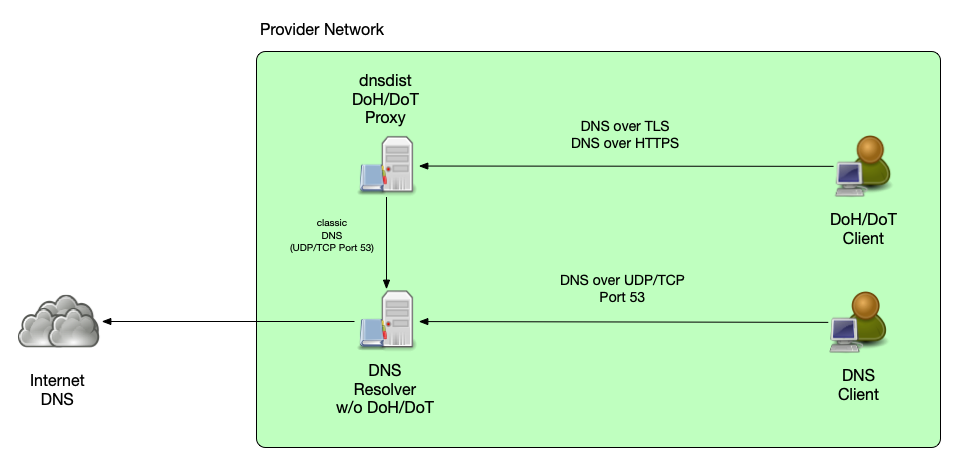
All content © 2021 Internet Systems Consortium, Inc.


Why a DoH/DoT proxy?
- easy deployment
- existing DNS resolver infrastructure does not need to be touched
- scaling through separate hardware/server instances
All content © 2021 Internet Systems Consortium, Inc.


Upcoming Webinars
- May 19: Session 4. Dynamic zones, pt1 - Basics
- June 16: Session 5. Dynamic zones, pt2 - Advanced topics
All content © 2021 Internet Systems Consortium, Inc.


Questions and Answers
All content © 2021 Internet Systems Consortium, Inc.


Hands-On
- We have prepared a VM machine for every participant
- There are 3 prepared sessions for you to try dnsdist
- load balancing authoritative server
- load balancing DNS resolver
- DoT/DoH Proxy
- Select one or more sessions that you interested in. Each session is independent from the others
- find the instructions at https://webinar.defaultroutes.de/webinar/03-dnsdist-workshop.html
All content © 2021 Internet Systems Consortium, Inc.
